In this post, we’ll take a look at the problem with the default WordPress comments system. Then, we’ll discuss 3 top WordPress comment plugins to improve your website. Let’s jump right in!
The problem with the default WordPress comments
WordPress comments make your website more interactive and enable readers to give feedback on your posts. However, there are some drawbacks of enabling WordPress comments.
Most obviously, the comments section can become inundated with spam comments, even on websites with very little traffic. Not only is this frustrating, but it can also make your site look unprofessional and untrustworthy.
Plus, this means that you may need to moderate the comment section which can be very time-consuming. Additionally, while the built-in WordPress comments are fine for basic text comments, plugins can let users share images, subscribe to comments, and post to social media sites.
The feature to let users subscribe to comments is especially useful, as it gives you a chance to bring readers back to your site.
3 Best free WordPress Comment Plugins
1. wpDiscuz (Fast, beatiful, live and responsive)

- Key features
- Live notifications
- Star ratings
- Comment voting (upvotes and downvotes like Reddit)
- Anonymous comments
- Social comments
- Comment editing
- Anti-spam features
- Lazy loading to improve performance
- Control commenters by user roles
- Multi-level threads (with nested replies)
- Comments are still stored in your WordPress database, which means you won’t lose your comments if you disable wpDiscuz
Price
You can use wpDiscuz for free, but you can also purchase add-ons for extra features like emoticons, ad management, and comment search.
2. Jetpack (Safer, Faster and more traffic)
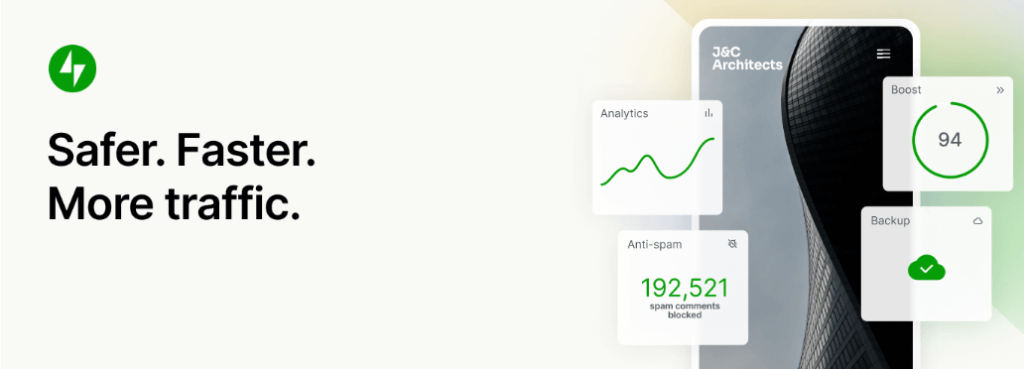
Jetpack is an all-round plugin that helps you grow your site and improve WordPress security. As part of its feature set, Jetpack includes a feature that overhauls the existing WordPress Comment Plugins system.
- Key features
- Social logins
- Users can receive emails when people reply to their comments
- Two color scheme options
- Support for gravatars
- Guest login option
- Spam filtering
Price
The comment functionality in Jetpack is totally free. Jetpack does have paid plans, but those paid plans are unrelated to the comments feature.
3. Thrive Comments (Build an Army of Engaged Visitors with the Thrive Comments WordPress Plugin)
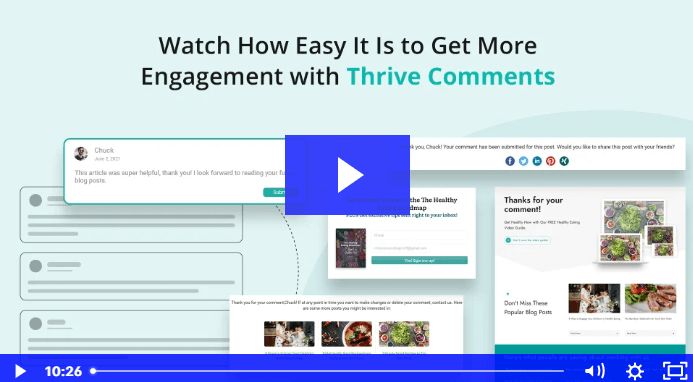
Thrive Comments is a premium plugin that helps you build a community on your website. You can encourage users to interact with the comments section by voting on replies. Plus, you can reward participation with custom badges.
- Key Features
- Social sharing
- Comment voting
- Reward badges
- Featured comments
- Post-comment actions
- Social logins
- Extensive reports
- Comment moderation dashboard
- Automatic resource links
Price
You can purchase Thrive Comments for $99 per year (discounted to $49 for the first year) or choose the Thrive Suite bundle (which includes Thrive Comments) for $599 (discounted to $299 for the first year).
See at more tutorials:
