If you dont know , how to change name on facebook , read it this post.
How to change facebook name with Computer ?
- Click on the dropdown tab icon on the top right corner
- Select “Settings” from the “Settings & Privacy” tab
- Click “Name“
- Enter your new name in the name field
- Click “Review change”
- Save your new name by entering your password
How to change name on facebook with Application ?
You can easily change your name on the Facebook app as long as you havent changed it in the lst 90 days and it doesn’t have unusual capitalization punctuation or characters.
- Tap the menu which has the three lines in the top right or bottom right corner.
- Scroll down and tap Settings and Privacy.
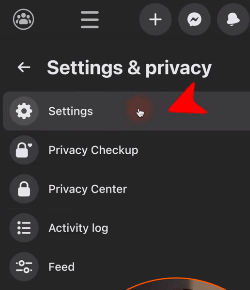
- Choose Settins. Choose Accounts Center.
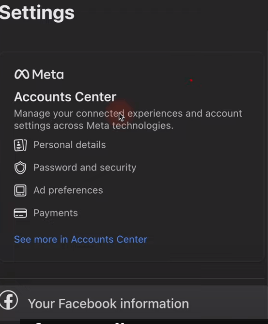
- If you still need to set up Account Center, see at this video .
- On Phone , choose Profiles on both.
- Tap your Faceebok Account. Tap name and you can edit or change it.
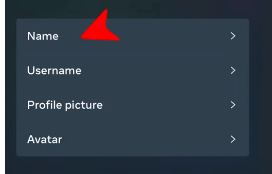
Looking for more tutorials
