Today we will show you how to fix facebook post image, when publishing your post. If you have such problems, follow this tutorial carefully. We will show you how to solve this problem with the help of a wordpress plugin. If you use wordpress, this is the right tutorial for you
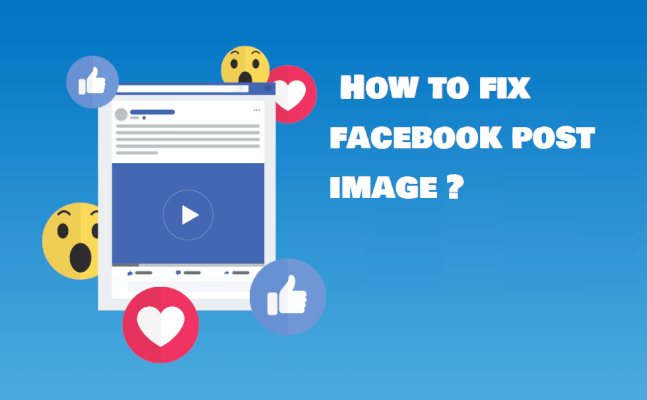
Step 1: Open wordpress page and go to Plugins
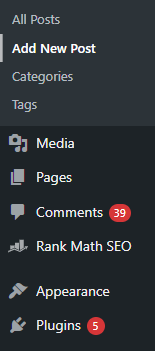
Step 2: After opening Plugins , go to ” Add new plugins ” and find ” Open Graph and Twitter Card Tags” plugin and install them
Step 3: After install , open it and go to setings. Then set the plugin to load the first image or featured image
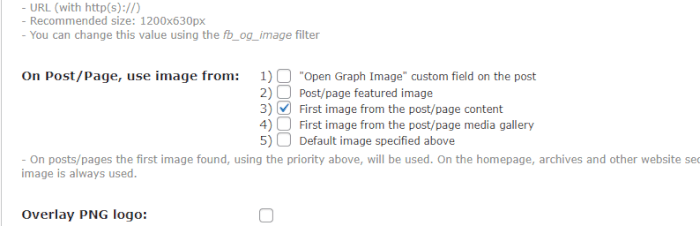
Step 4: Save and try to republish a new post or an old one with a link change. If you followed the steps, the post should be uploaded normally on the Facebook wall. Follow the latest facebook updates so that you are up to date. If your post is still not loaded, try analyzing your website using the Facebook tool at this link.
There you can analyze your site in detail and eliminate problems if they exist.
Maybe you are interested?
